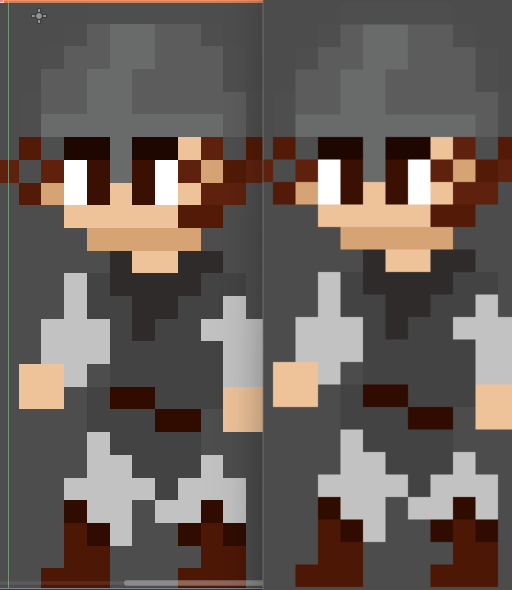
Please have a look at this screenshot : at first sight it might seem that these two characters are exactly the same ; but if you try to focus on precise points you should realise that the character on the right side is a bit more blurred.
So on the left is the pixel art from the editor, and on the right this is the rendering of my character on the window after I started the programm.
Although I looked for solutions on the web I didn't find anything about this particular problem. I have made basics set up for pixel art games ( snap pixel, no filter for imports, viewport mode for window stretching), I also tried to rescale my character and the window resolution in many ways but always the same result. The character looks perfect in terms of sharpness and scaling no matter how I zoom in or out in the editor, why is this not the case when rendering ? 😢
I'm brand new to Godot and it seems to be just a detail, but especially when the character is smaller on the screen it looks like a less good resolution and I want to make sure that basics things like this works well before I can really get started to game development.
Or maybe is it about my laptop's configuration which have only an integrated graphic card, and Godot don't like it ?
Have you any idea to fix this ? Thanks in advance.