Hi there, I am trying to make my first mobile app and I'm going for sth simple. I configured player control through keyboard arrow keys, but I want these arrow key presses to be triggered by pressing buttons on the screen.
I seem to have accomplished that (I triggered a button (de)press with the button_DOWN/UP signals), but for some reason there is always one or more buttons that don't make the player move, even though the others do. The code is the same for all button presses, so what works for one should work for the others - but it doesn't. I've found that the button indeed BECOMES pressed when hit (according to the debugger), but it doesn't display the 'pressed' sprite for some reason and the player doesn't move (the movement action that should be triggered upon the 'pressed' signal doesn't fire).
The button(s) which don't work change depending on the POSITION OF THE BUTTON ON SCREEN (?????). Depending on how I arrange them, the up button may not work, or maybe the down button. or left, or both down and left...
To add more awkwardness, the button displays the correct 'pressed' sprite when I delete or comment out the '_on_button...' signal code in the player node, which I display below:
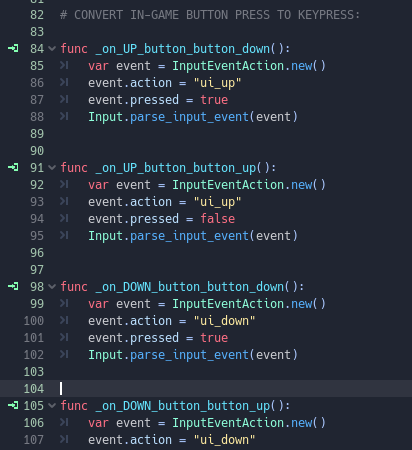

Upon pressing the right direction button, it doesn't light up nor move the player, although the code is there and the button is in fact detecting the press.
If I comment out the code for the '_on_RIGHT_button...', then the button lights up when pressed (but does nothing, ofc)
In the case below, I've moved the right button some tiles up. Now the UP button (which worked before) doesn't work either.

With this new arrangement, only RIGHT and DOWN work:
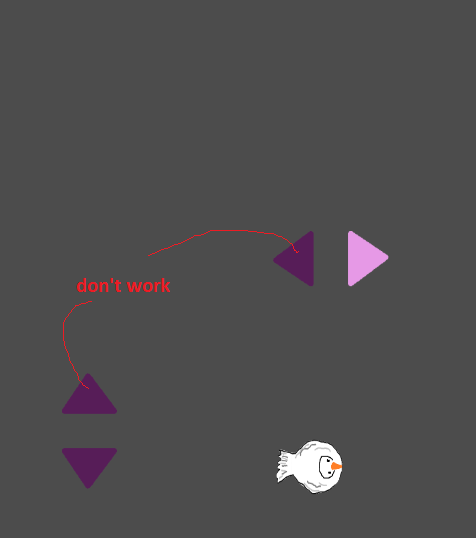
I tried using normal buttons instead of texture buttons, but the problem persists. Upon putting them inside a container, their arrangement (or placement either inside or outside the container) determine which buttons work.
There is no placement that allows for all 4 buttons to work.
It looks like a Godot bug to me, but maybe there's something I'm doing wrong?