Okay, be warned, this is something of a mega thread as there's a lot of background associated with my investigations into this blending technique and I've been researching it since about 2017 and it is by far one of the most fiddly and frustrating shader/blending/mesh manipulation techniques I have ever come across in game development so far. Procedural generation is more straight forward than this damn thing.
I've been working on my game for a long while now and had to switch over from Unity as some people may know from a bit of my ranting on the topic. I can implement just about every mechanic myself now thanks to people explaining things to me except for this very specific effect I'm looking for. In Godot terms the idea is that I have a village with a sphere collider around it, this dictates where you can and can't interact within the scene.
I've managed to set this up even in 3.5 absolutely fine but the problem arises when I want to implement the visuals to represent this. That is, a transparent outline representing the colliders so that the players can see what's going on. It would be extremely ugly simply having a bunch of spheres overlapping each other or just lazily putting rings in and calling it a day so I've been trying my hardest learning about how to make something neater and that is rings which do not overlap each other but blend nicely as they grow in size. It's a really nice effect when it works but difficult to pull off in any engine.
Games like the original Black and White 1, Civilization VI and Elite Dangerous to a degree all have this effect, here are some examples.
https://blackandwhite.fandom.com/wiki/Influence

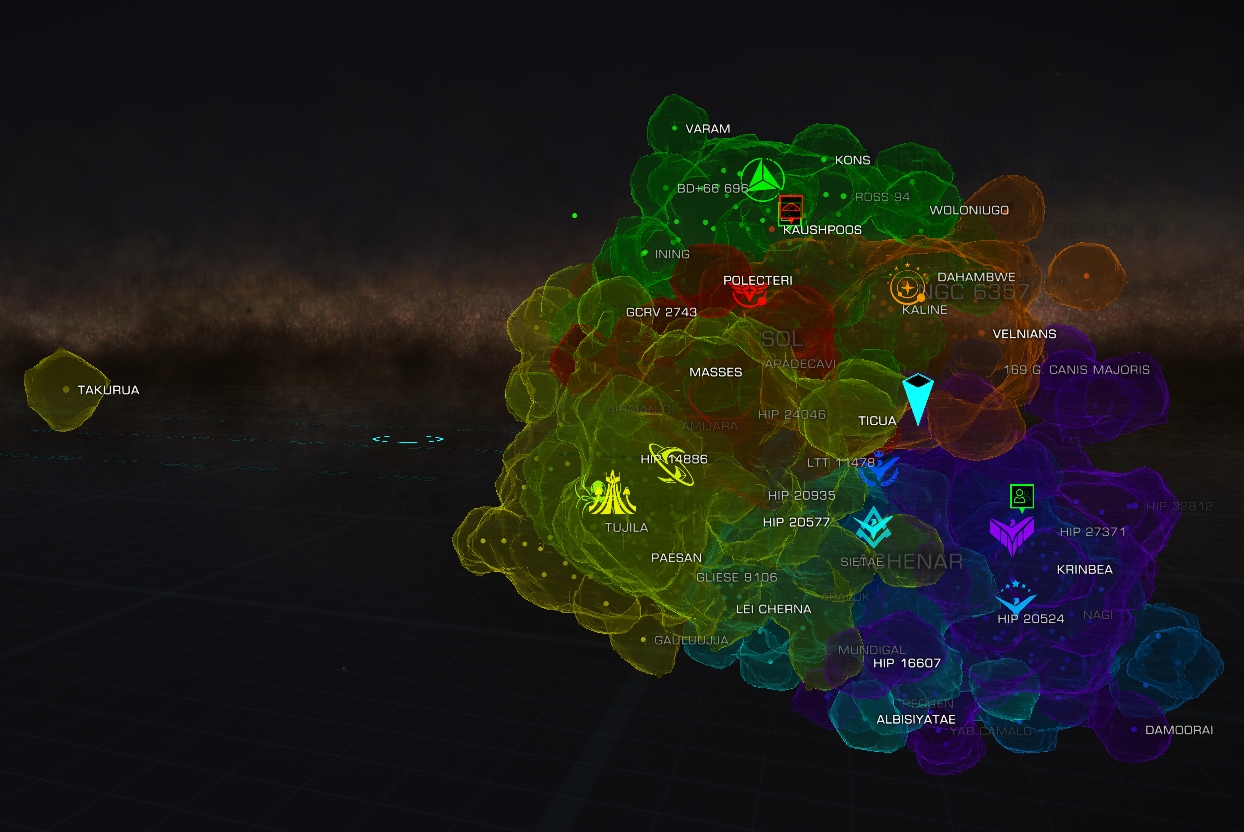
Elite Dangerous is a more complicated setup but that one is within an entirely 3D space and it looks great, I would love to know how they did that as well properly but it's a pretty complex thing to pull off. Now, as far as actual implementation of this effect, with a lot of help I managed to get the effect working in Unity and it looks so nice. The big question is going to be can we pull off the same effect in Godot 4?
Now I'm calling out @cybereality here a bit because they claimed it would potentially be better to set things up in Godot 4 so now that the stable version has been released now I believe is the time to experiment, this is ultimately the effect that I'm looking for.
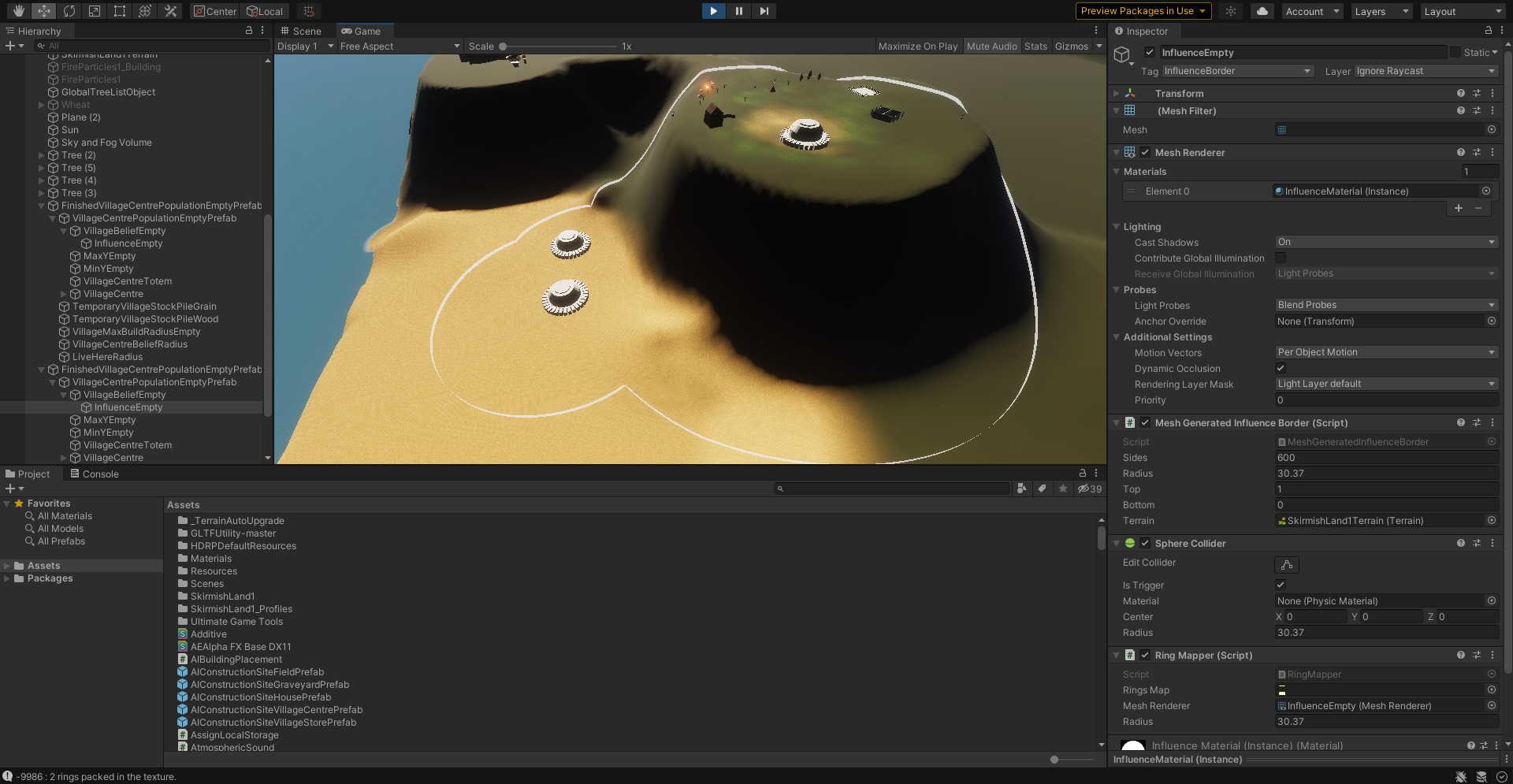
I'm posting up the previous unity threads as well in a more organised manner as they should provide a lot of insight into how me and the other devs managed to get the effect working.
https://forum.unity.com/threads/black-and-white-1-style-overlapping-influence-border.1146602/
This is where I ended up with the Godot 3.5 implementation, I managed to just about get a similar effect using the shader outline people suggested and viewports, however the movement was not behaving itself because there were quite a few problem with the outline shifting about with the camera positions and they would not stay static. I did however managed to achieve the visual effect that I wanted for the most part, but it would inevitably take some tweaking to match the terrain.
https://godotforums.org/d/31383-multiply-ring-viewport-effect-scale-rotation-and-positioning-issue
https://godotforums.org/d/30372-how-to-prevent-ring-overlap-with-a-3d-material/34
I'm pretty determined this year to finally tackle this problem in Godot 4 and hopefully leave this mega thread here for people to see so they can implement it in the engine if they want to as well.